Universal MPD v4
Digital rights management (DRM) is the use of technology to control and manage access to copyrighted material. Another DRM meaning is taking control of digital content away from the person who possesses it and handing it to a computer program. DRM aims to protect the copyright holder’s rights and prevents content from unauthorized distribution and modification.
DRM is increasingly important as digital content spreads through peer-to-peer file exchanges, torrent sites, and online piracy. It helps entertainment and media companies protect themselves from the cybersecurity challenges that all organizations face, such as protecting customer data, ensuring and demonstrating compliance, enhancing operational efficiency, and preventing downtime.
DRM enables authors, musicians, moviemakers, and other content creators to clarify and control what people can and cannot do with their content. It also allows them to protect their copyrighted material, safeguard the creative and financial investment they put into their work, and make it impossible for their media to be stolen or shared illegally. For example, they can prevent users from accessing specific assets, so they can avoid any legal issues that could come from unauthorized usage. This is crucial to protecting copyright and intellectual property.
How DRM Works?
The unauthorized distribution, sharing, and modification of digital content are covered by copyright laws, but monitoring the internet to prevent illegal activity is a challenging task. DRM addresses this by putting barriers in place to prevent digital content from being stolen.
DRM typically involves the use of codes that prohibit content copying or limit the number of devices a product can be accessed from. Content creators can also use applications to restrict what users can do with their material or encrypt digital media, which can then only be accessed by anyone with the decryption key.
This enables content creators and copyright holders to:
- Prevent or restrict users from editing or saving, sharing or forwarding, printing, or taking screenshots or screengrabs of their content or products
- Set expiry dates on media, which prevents access to users beyond that date or limits the number of times they can access it
- Limit media access to specific devices, Internet Protocol (IP) addresses, or locations, such as limiting content to people in the U.S. only
- Watermark documents and images to assert ownership and identity of content
DRM Software
DRM technology comes in the form of either software or hardware solutions. Both options allow content creators to prevent deliberate piracy and unintended unauthorized usage.
Digital asset management platforms allow organizations to control access to any copyrighted material. They do this in several ways, including:
- Watermarks: Graphic files can be placed on assets, which enable creators or copyright holders to track unauthorized usage. The watermark stays connected to a file when the digital content is copied, manipulated, or transformed into another format.
- Metadata: Digital assets have metadata that enables their copyright and licensing information to be captured and monitored. This is critical to tracking licensing details of stock audio files, photos, and videos to prevent unauthorized usage.
- Embed codes: Content owners can also use embed codes that control how and where their media is published online. This is useful if the license of an image changes or expires because it enables the license to be changed or updated wherever the related embed code has been posted online. This process is also referred to as “create once, publish everywhere” (COPE), which is crucial to a successful DRM strategy.
- License agreements: Organizations can protect their content and software by requiring users to read and agree to their end-user license agreement (EULA). An EULA is agreed the first time a user accesses a website, shares files, or downloads content, which helps organizations protect their assets from unauthorized usage.
Support most of all L3 and L1 Platforms Like a:
- MyCanal
- SkyGO
- Virgin
- Canal+
- Telekom
- Motolov
- NOS Play
- Globo
- GoTV Malta
- Optus
- Sling
- Peacock
- Orange TV
- orange
- RedLine
- Youtube
- AstroGO
- Nowonline
- Dazn
- Vodafone
- NowTV
- Rogers
- DSTV
- Directv GO
- Movistar
- Optus
- Telefootball
- Meo
- EON
- Disney+
- NetFlix
- Amazon Prime
- HBO GO
- TudoEsporte

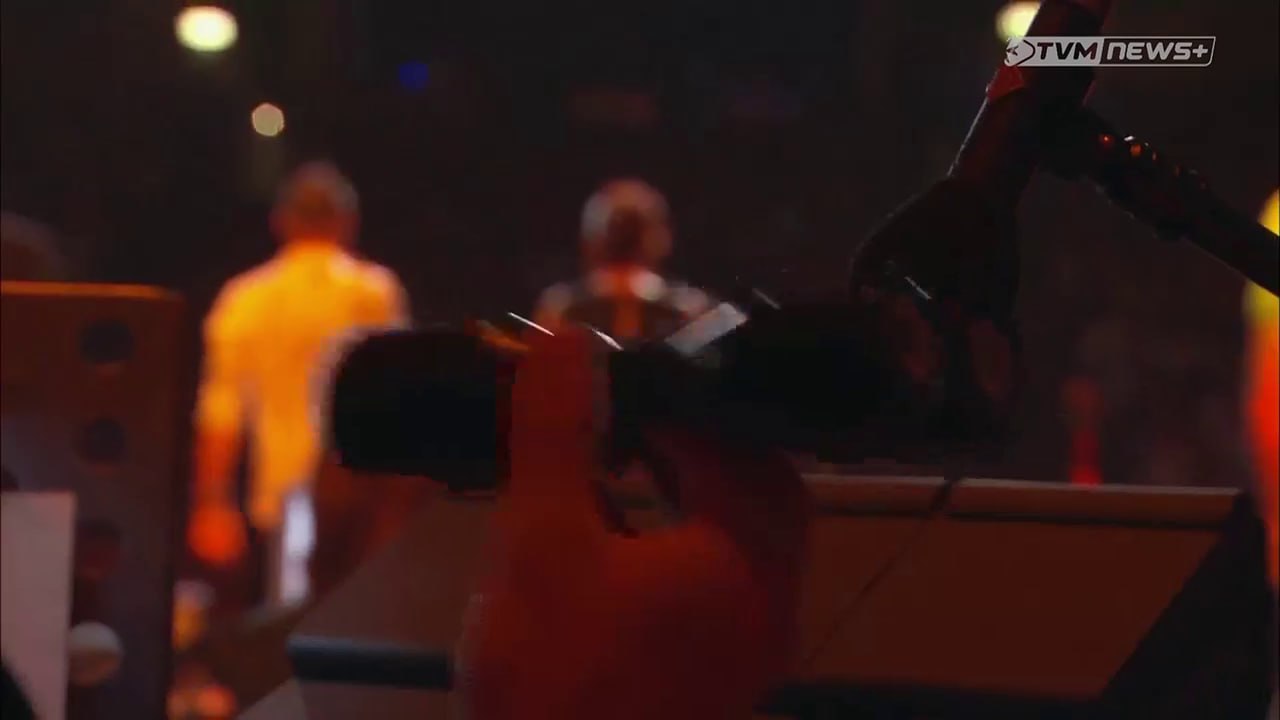
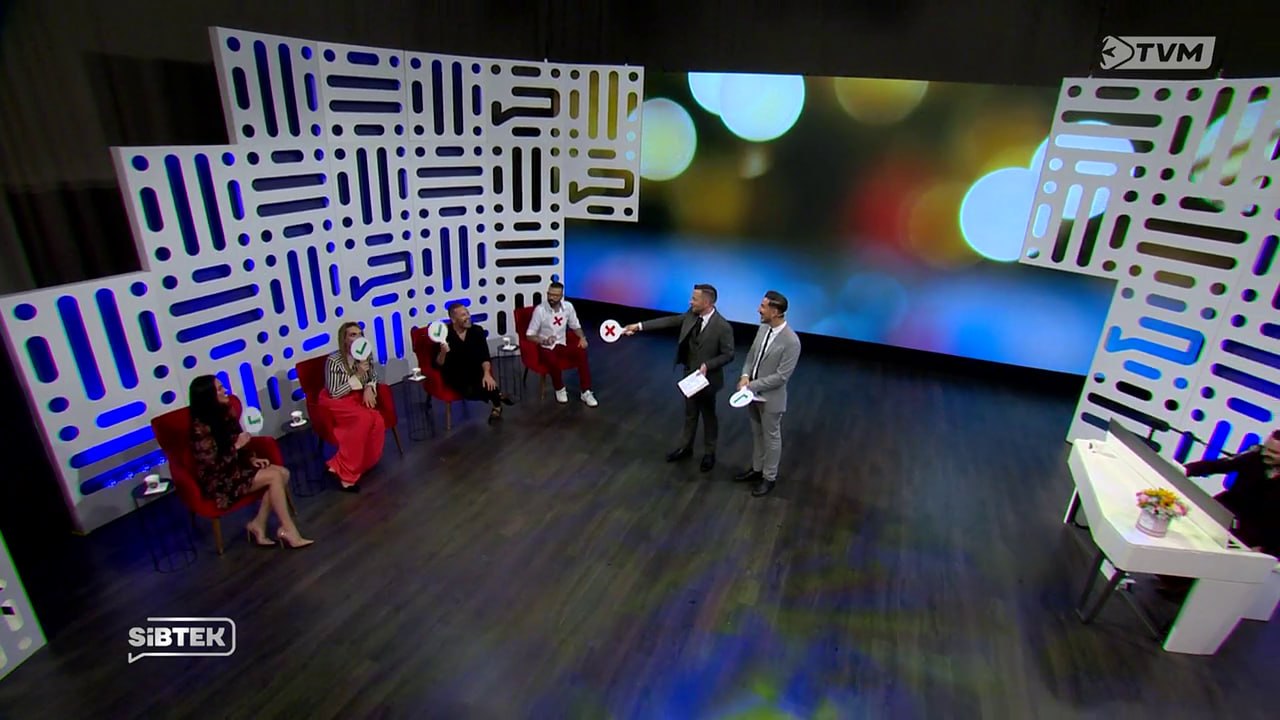



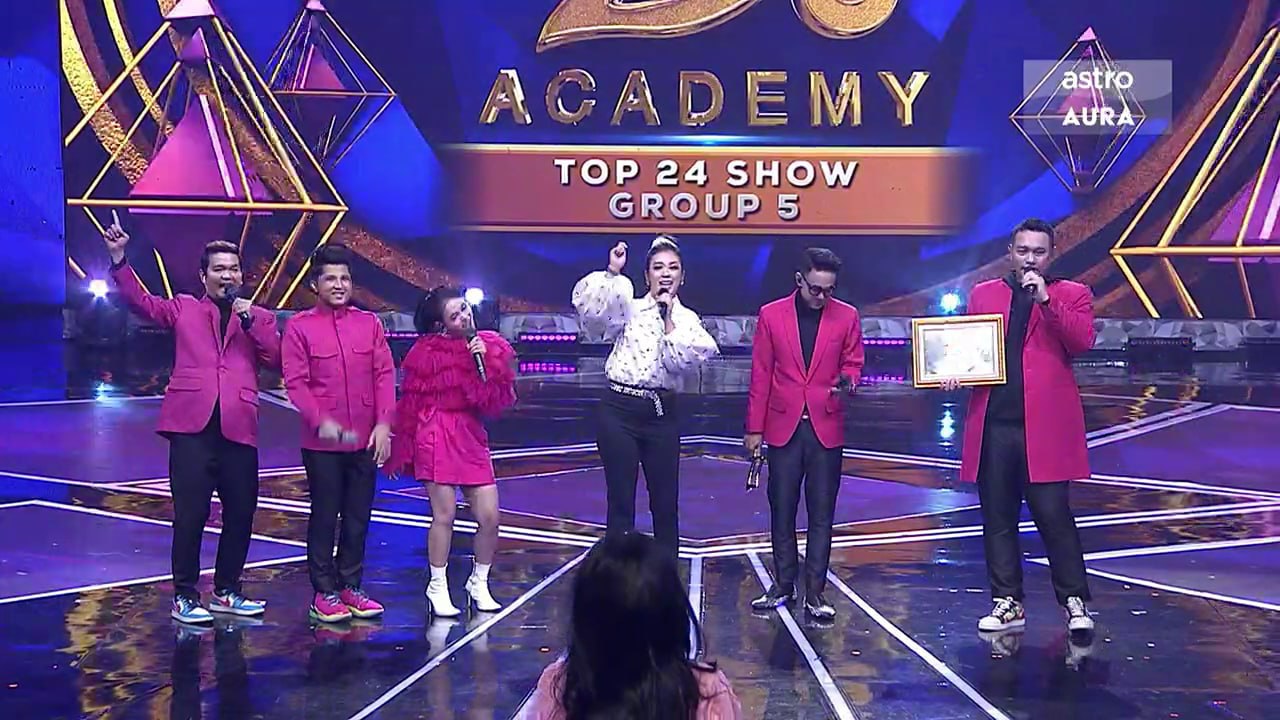




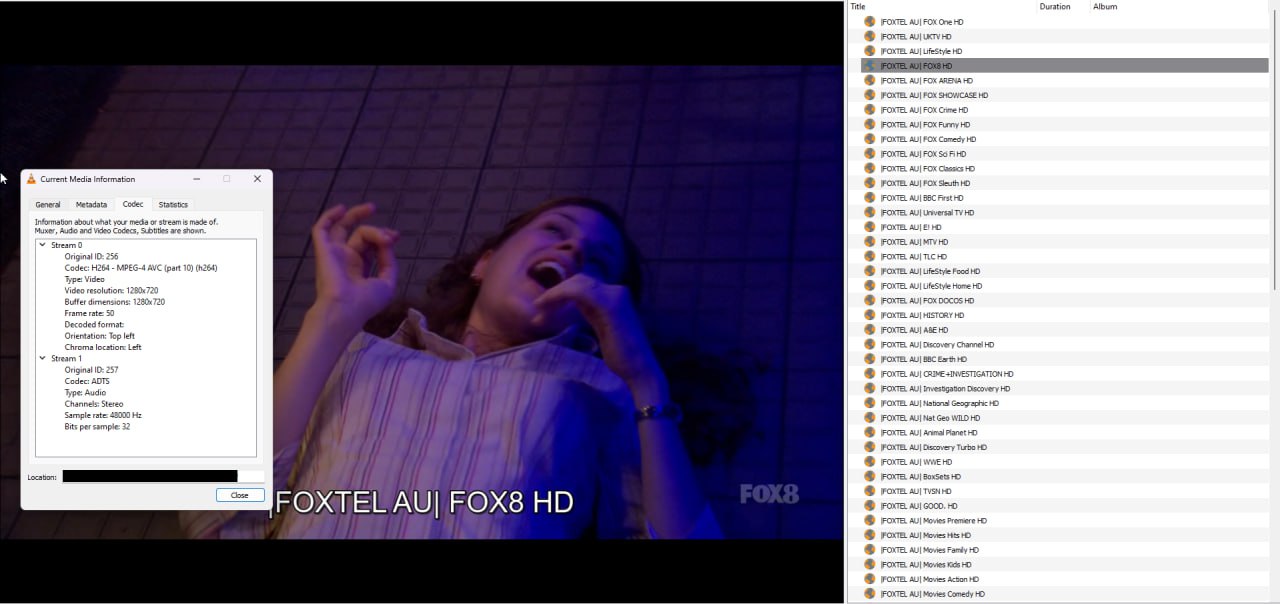



Video Demonstration:
Download:
